Hello! Hope all of you have been enjoying you Xmas holidays! :D
An anonymous reader left a comment on my previous "iPhone for SGS" post and requested some help with the application. So, here's a quick start guide to get you up and running with the game.
Note: This guide is not as thorough as I would like it to be, such as I did not cover the Menu buttons and various other details. The reason for this is (believe it or not) I don't have an iPhone, and I don't have access to this app!! Every image you see here comes courtesy of my friend and fellow SGS fanatic "JY Lek".
So... no more rambling! Let's go!!
The first thing you see when you launch the app is the Welcome screen... duh.
Since the registration process is not the main focus of this post, I shall skip that and go straight to the app. The login fields are as shown below.
After login, you will be asked to select your playing field. There are 2 types of fields, the beginners and free-play.
As with most online games, you will need to select your server to play on. The number and the name of the server is of no importance whatsoever. The traffic should be your main concern.
Select the servers with Traffic that is green in colour.
FYI, these are what the words mean:
- 通畅 : Free-flowing (literally means unclogged)
- 繁忙 : Busy
- 超负荷 : Overloaded
Next, select a room to join!
The main thing on this page to note is "Room Status 状态". There are 2 types of status:
- 游戏中 : Game already in play - You cannot join the room as a player since the round has already begun. You CAN join as a passive viewer though.
- 等待中 : Awaiting players - You can join this room to play. Once the number of players is fulfilled, the game will begin.
Under "No. of Players 人数", the number on the left of the slash "/" shows number of players ready, the number on the right shows total number of players required to begin. For example: 3/5 means they still need 2 more players.
Tip: To skip all this nonsense and get right to a game, click on "Quick Join 快速加入".
Once you're in a room, you will see the waiting area screen as shown.
In this image shown above, the room has been restricted to only 2 players, that is why 3 of the "seats" have been "sealed". Notice the words 盟主 on one of the two players? The words 盟主 means "Host" and is the player who created the room. The Host has the options of amending the room parameters such as "Action Time Limit" etc.
Once you feel comfortable about playing in this room, click on the blue button "Ready 準備" and wait for the game to begin once all players are ready.
Important note: If you do not click the blue button, you will not be committed to this room. The game will never begin until everybody clicks that button!
Once all players are ready, the game will load...
Once inside the game area, you will be prompted to select your character. As Ruler 主公, you can choose from either of the 3 Ruler characters (this app does not have the expansion packs added yet), plus an additional 2 other random characters. Other roles can choose from 3 randomly assigned characters.
Note that you have a time limit for making your selection! Watch that time limit bar closely!
Next, it's time for the actual gameplay.
The shaded figures are empty seats where there are no players. In this example, there are only 2 players, Ruler Cao Cao 曹操 and Huang Yue Ying 黄月英.
Notice that the playing card designs are a little different from the online version and the actual playing cards. I do not have the images for the cards in this app right now, but the images bear some semblance to its use. For example the 3rd card from the left is Peach, and the drawing does resemble a peach... somewhat.
The usage of the cards is similar to the online version. For cards that do not require a target (such as Peach), simply select the card and click confirm. For cards that require a target (such as Attack), select the card followed by your intended target, then press confirm.
Here's a close-up view of the other player's info.
An anonymous reader left a comment on my previous "iPhone for SGS" post and requested some help with the application. So, here's a quick start guide to get you up and running with the game.
Note: This guide is not as thorough as I would like it to be, such as I did not cover the Menu buttons and various other details. The reason for this is (believe it or not) I don't have an iPhone, and I don't have access to this app!! Every image you see here comes courtesy of my friend and fellow SGS fanatic "JY Lek".
So... no more rambling! Let's go!!
The first thing you see when you launch the app is the Welcome screen... duh.
After that you will be prompted to login. You will need to get your account from this link.
Since the registration process is not the main focus of this post, I shall skip that and go straight to the app. The login fields are as shown below.
After login, you will be asked to select your playing field. There are 2 types of fields, the beginners and free-play.
As with most online games, you will need to select your server to play on. The number and the name of the server is of no importance whatsoever. The traffic should be your main concern.
Select the servers with Traffic that is green in colour.
FYI, these are what the words mean:
- 通畅 : Free-flowing (literally means unclogged)
- 繁忙 : Busy
- 超负荷 : Overloaded
Next, select a room to join!
The main thing on this page to note is "Room Status 状态". There are 2 types of status:
- 游戏中 : Game already in play - You cannot join the room as a player since the round has already begun. You CAN join as a passive viewer though.
- 等待中 : Awaiting players - You can join this room to play. Once the number of players is fulfilled, the game will begin.
Under "No. of Players 人数", the number on the left of the slash "/" shows number of players ready, the number on the right shows total number of players required to begin. For example: 3/5 means they still need 2 more players.
Tip: To skip all this nonsense and get right to a game, click on "Quick Join 快速加入".
Once you're in a room, you will see the waiting area screen as shown.
In this image shown above, the room has been restricted to only 2 players, that is why 3 of the "seats" have been "sealed". Notice the words 盟主 on one of the two players? The words 盟主 means "Host" and is the player who created the room. The Host has the options of amending the room parameters such as "Action Time Limit" etc.
Once you feel comfortable about playing in this room, click on the blue button "Ready 準備" and wait for the game to begin once all players are ready.
Important note: If you do not click the blue button, you will not be committed to this room. The game will never begin until everybody clicks that button!
Once all players are ready, the game will load...
Once inside the game area, you will be prompted to select your character. As Ruler 主公, you can choose from either of the 3 Ruler characters (this app does not have the expansion packs added yet), plus an additional 2 other random characters. Other roles can choose from 3 randomly assigned characters.
Note that you have a time limit for making your selection! Watch that time limit bar closely!
Next, it's time for the actual gameplay.
The shaded figures are empty seats where there are no players. In this example, there are only 2 players, Ruler Cao Cao 曹操 and Huang Yue Ying 黄月英.
Notice that the playing card designs are a little different from the online version and the actual playing cards. I do not have the images for the cards in this app right now, but the images bear some semblance to its use. For example the 3rd card from the left is Peach, and the drawing does resemble a peach... somewhat.
The usage of the cards is similar to the online version. For cards that do not require a target (such as Peach), simply select the card and click confirm. For cards that require a target (such as Attack), select the card followed by your intended target, then press confirm.
Here's a close-up view of the other player's info.
The image should be pretty self-explanatory i hope?
Ok that's it for this very quick guide. I hope it will be sufficient for you to jump into the game and start playing!
For the readers that have trouble registering an account, I shall be writing up a separate post to guide you through it.
For now... Have fun! and Happy Holidays!! 杀!










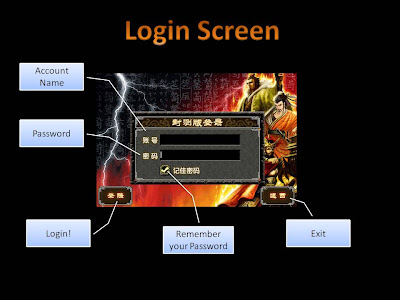









Thank you in advance for your future online registration guide! I am very interested to play but have no idea how to sign up haha.
ReplyDeleteThere is a chinese j2me version of this game. Runs well on my Nokia 2700 but the problem is that I don't know how to play it. It looks different from its board analogue.
ReplyDeletehow to register the mobile version acct...
ReplyDeleteNew iPhone 5 features checkout here http://bit.ly/necHoB
ReplyDeleteHi can you update the content in relation to the new UI?
ReplyDeletehi i think it is not compatible with ios 5 it will just crash if u wanna key in ur username. but able to key in password
ReplyDelete